Istioのハードウェア要件
とりあえずスナップショット
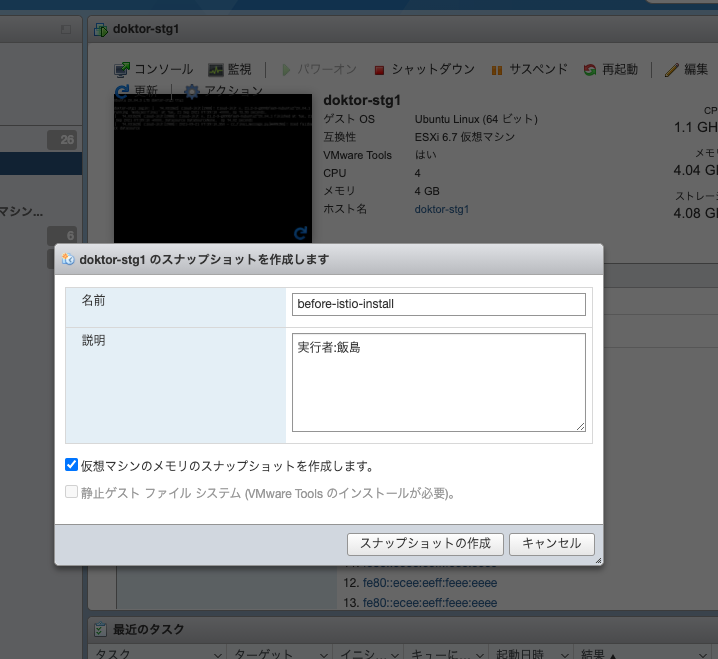

インストール手順
helmが入っていたので以下のサイトに沿ってインストール
https://istio.io/latest/docs/setup/getting-started/#download
$ curl -L https://istio.io/downloadIstio | sh -
$ cd istio-1.11.3
$ export PATH=$PWD/bin:$PATH
$ istioctl install --set profile=demo -y --set meshConfig.accessLogFile=/dev/stdout
✔ Istio core installed
✔ Istiod installed
✔ Ingress gateways installed
✔ Egress gateways installed
✔ Installation complete
Thank you for installing Istio 1.11. Please take a few minutes to tell us about your install/upgrade experience! https://forms.gle/kWULBRjUv7hHci7T6
全てのネームスペースに対してラベル設定
自動でenvoy(Istioのエージェント)を入れるラベルがある.
直後はラベルが当然ない.
$ kubectl get namespace -L istio-injection
NAME STATUS AGE ISTIO-INJECTION
author Active 6d18h
default Active 9d
front Active 5d10h
front-admin Active 6d12h
istio-system Active 5m58s
kube-node-lease Active 9d
kube-public Active 9d
kube-system Active 9d
longhorn-system Active 7d18h
paper Active 6d19h
ここではネームスペース author, front, front-admin, longhorn-system, paper に対してラベルを入れる
kubectl label namespace author istio-injection=enabled
kubectl label namespace front istio-injection=enabled
kubectl label namespace front-admin istio-injection=enabled
kubectl label namespace longhorn-system istio-injection=enabled
kubectl label namespace paper istio-injection=enabled
istio-injectionが有効なnamespaceを確かめる
$ kubectl get namespace -L istio-injection
NAME STATUS AGE ISTIO-INJECTION
author Active 6d18h enabled
default Active 9d
front Active 5d11h enabled
front-admin Active 6d12h enabled
istio-system Active 11m
kube-node-lease Active 9d
kube-public Active 9d
kube-system Active 9d
longhorn-system Active 7d18h enabled
paper Active 6d19h enabled
ダッシュボード系(kiali, grafana, jaeger)の設定
$ kubectl apply -f samples/addons
kiali
istioctl dashboard kiali
ポートフォワードして入る
ssh -L 20001:localhost:20001 {user}@{hostname}
レートリミットで失敗した場合は以降の方法で対策をする.